



Custom Displays & Real Time Updates
Real time updates to genealogy. New members appear in their place immediately upon joining.
- Fully customizable design options. change tree node images, colors, and other branding possibilities.
- Advanced search capabilities and easy to use drill down filters.
- Customizable data display options. Display data per title, location, or compensation plan trigger.
- Enroll new members from within the genealogy trees.

User control over downline views
You set up the defaults for your members. Once they sign in to their virtual office they can select colors and rules to best view their sales and downline activity.
Customize mouse over displays
When a member places their cursor over a node in a tree view or a folder view they will be presented with additional data on that member. You have full control over what information these mouse overs display.

Custom User Reports
When the member accesses their custom reports page they can view trends and sales activity milestones. They can view what percent of their downline is of a certain title, their autoship status, and who is an up and coming leader in their organization.
Retail Customers
You can set up separate areas specifically for personally enrolled members or retail customers. And of course the moment a retail sale or an enrollment occurs it will display in the member's back office.

Table Grid Views
All table grid displays come with the ability to download and view the spreadsheet in Excel or any other spreadsheet program.
Data Viewing Enhancements
Every column header allows the data to be sorted alphanumerically. If a member wanted to view their downline by the Join Date criteria they would simply click on the Join Date column header and their data redisplays instantly. Additionally, every row highlights on mouse over helping members zero in on their key people.
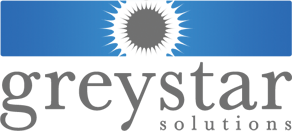
 Home
Home About Greystar
About Greystar Contact
Contact